
Introduction:
Email automation can be a game-changer for small businesses — but only when it’s executed correctly. Unfortunately, many brands make costly workflow mistakes that reduce conversions, confuse customers, and waste valuable time.
In this blog, we uncover the most common email workflow mistakes, how they impact performance, and how to fix them to drive better ROI.
Understanding Email Automation Challenges for Small Businesses
Despite its potential, small businesses often struggle to maximize the impact of email automation due to:
- Lack of personalization and segmentation
- Overcomplicated or broken workflows
- Inconsistent timing and logic errors
- Poor integration with other marketing tools
- Inability to measure what’s working
By resolving these issues, businesses can create smoother funnels, nurture leads effectively, and boost conversions.
The ROI Equation in Email Automation
📈 ROI = (Revenue Gained – Workflow Cost) / Workflow Cost × 100
But beyond numbers, true ROI lies in:
- Time saved through automation
- Reduced manual errors
- Better customer experience
- Stronger brand engagement
- Increased lead conversion
Top 6 Workflow Mistakes and How to Fix Them
1. No Segmentation or Personalisation
Problem: Sending the same email to every contact.
Fix: Use behaviour- and interest-based segmentation to deliver targeted content.
2. “Set It and Forget It” Mentality
Problem: Once set, workflows are never reviewed.
Fix: Review performance monthly, update content, subject lines, and timing regularly.
3. Overwhelming Frequency
Problem: Sending too many emails too quickly.
Fix: Space emails strategically with logical delays and response triggers.
4. No Clear Goals or CTAs
Problem: Emails don’t guide users to take the next step.
Fix: Include one strong CTA per email tied to your funnel objective.
5. Missing Exit Criteria
Problem: Subscribers stay in the flow even after converting.
Fix: Set workflow exits when someone buys, unsubscribes, or completes a journey.
6. Broken Triggers or Logic Loops
Problem: Users receive the wrong emails or loop endlessly.
Fix: Test every workflow path before going live and regularly audit automations.
Features That Improve Workflow Performance
- Drip Campaigns – Timed and triggered messages to guide prospects
- Conditional Logic – Send messages based on user behavior
- CRM Syncing – Align workflows with your sales pipeline
- A/B Testing – Optimize content and timing for maximum results
- Analytics – Track open, click, and conversion rates per flow
Case Studies: How Small Businesses Fixed Their Workflows
Studio Bloom (Nashik, India)
Problem: Subscribers receiving irrelevant updates
Solution: Segmented lists and introduced conditional triggers
Result: 47% increase in open rate and 28% rise in conversions
FitWell Gym (Kolkata, India)
Problem: Email reminders not reducing no-shows
Solution: Added SMS follow-ups and email timing logic
Result: 40% drop in missed appointments
Nova Interiors (Dubai, UAE)
Problem: Welcome flow ended with no further action
Solution: Added upsell and feedback request sequences
Result: 3x increase in average order value from returning customers
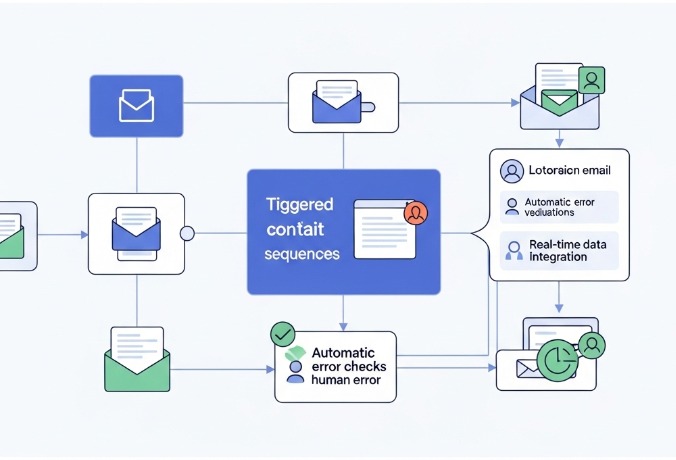
Tips to Avoid Workflow Pitfalls
- Start with one journey (welcome or cart recovery)
- Map user behavior before setting up triggers
- Keep each email goal-focused
- Automate gradually, not all at once
- Use A/B tests to optimize
- Train your team on how the workflow works
Best Practices from Global Brands
- Use entry-level tools like Mailchimp, Zoho, or Sender
- Avoid too many flows running simultaneously
- Always test from a user’s perspective
- Include fallback rules (e.g., what happens if no action is taken)
- Track not just opens—but revenue per workflow
Small Business Blueprint: Smarter Email Workflows
✅ Audit Current Flows – Are people converting or dropping off?
✅ Define Goals – Welcome, convert, upsell, retain
✅ Choose Tools – Simple, scalable platforms
✅ Build Flows – With clear triggers, timing, and exits
✅ Analyze & Iterate – Monthly performance check-ins
Opportunities & Challenges
Opportunities:
- Higher email engagement and conversions
- Reduced manual work for sales teams
- Improved customer experience
- Better funnel tracking and control
Challenges:
- Initial setup time and testing
- Requires strategic thinking, not just technical know-how
- Tools get expensive as lists grow
- Data privacy compliance (GDPR, local laws)
Roadmap to Reliable Automation
🔹 Start with high-impact journeys (welcome, nurture, follow-up)
🔹 Segment users and assign goals
🔹 Automate in layers, not everything at once
🔹 Review data monthly and revise
🔹 Scale only when you’re confident in consistency
Conclusion
Small businesses don’t need massive teams or budgets to succeed in email marketing. They need smart workflows. By avoiding the common mistakes outlined above and building thoughtful automation paths, you can nurture leads, drive sales, and create lasting relationships — automatically.
“Streamline Your Funnel. Save Time. Convert Better”.
References
- https://blog.hubspot.com/marketing/email-marketing-automation
- https://mailchimp.com/resources/email-marketing-automation-guide
- https://www.getvero.com/resources/email-workflow-mistakes
- https://www.salesforce.com/blog/email-marketing-workflows
- https://www.zoho.com/campaigns/help/email-workflows.html
📩 Want your workflows audited or optimized?
📞 Call us: +91 9762910165
📧 Email: info@martechpanthers.com
🌐 Visit: www.martechpanthers.com


great