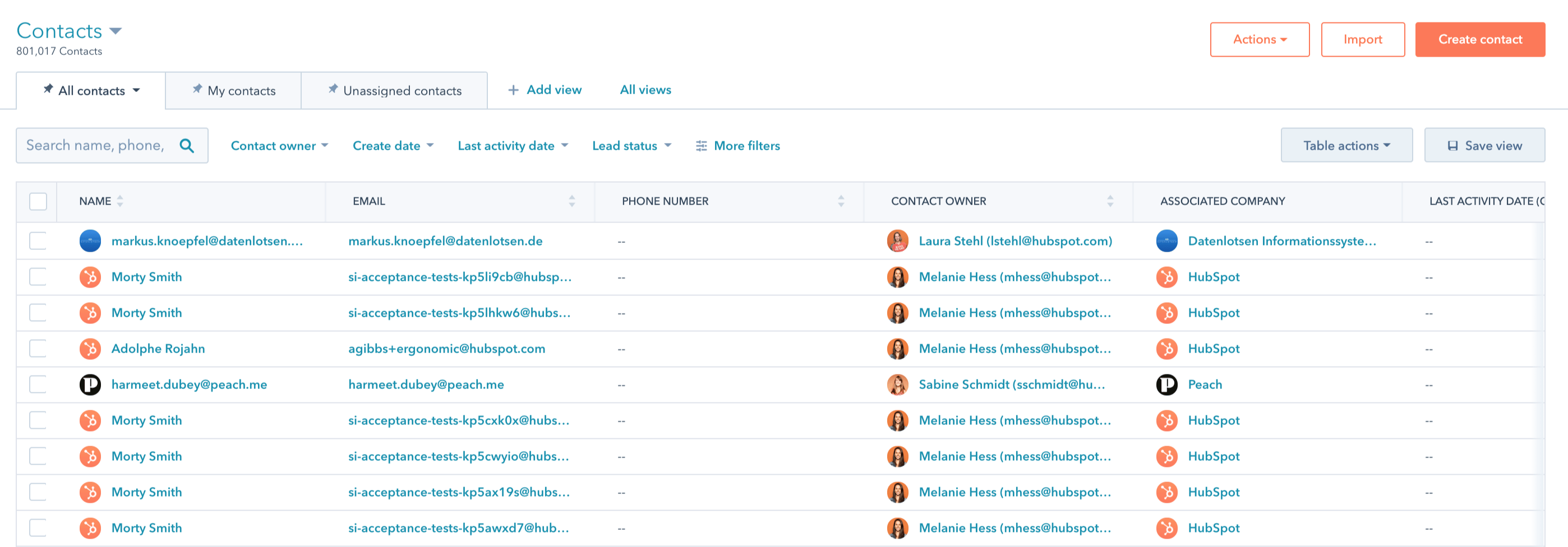
Imagine launching a personalized email campaign only to realize you’ve sent the same message multiple times—to the same person. Sounds frustrating, right? This is what happens when duplicate contacts clutter your CRM. For businesses using HubSpot, duplicate data can quietly sabotage your entire marketing strategy.
But here’s the good news: HubSpot offers robust tools to detect, manage, and merge duplicate contacts effectively. With a clean CRM, you can improve targeting, streamline communication, and drive better results
Why Duplicate Contacts Exist in HubSpot
Duplicate contacts usually sneak into your CRM due to a mix of human error, data imports, and form submissions. Let’s break it down:
- Manual Data Entry Mistakes: Misspellings, spacing issues, or inconsistent capitalization can create near-identical entries.
- Data Imports from Multiple Sources: If your team imports contacts from spreadsheets, sales lists, or third-party tools, it’s easy to end up with redundant data.
- Autofill Forms: Website visitors often submit forms with slightly altered data due to browser autofill, creating multiple entries.
The Real Cost of Duplicate Contacts
Ignoring duplicates isn’t just messy—it’s costly:
Wasted Resources: Sending the same message to one person multiple times wastes your budget and can annoy recipients.
Inaccurate Reporting: Duplicates distort your analytics, making campaign performance hard to measure.
Poor Segmentation: Targeting and personalization become ineffective with messy data.
Damaged Sender Reputation: Repeated emails can increase unsubscribe rates and harm your deliverability
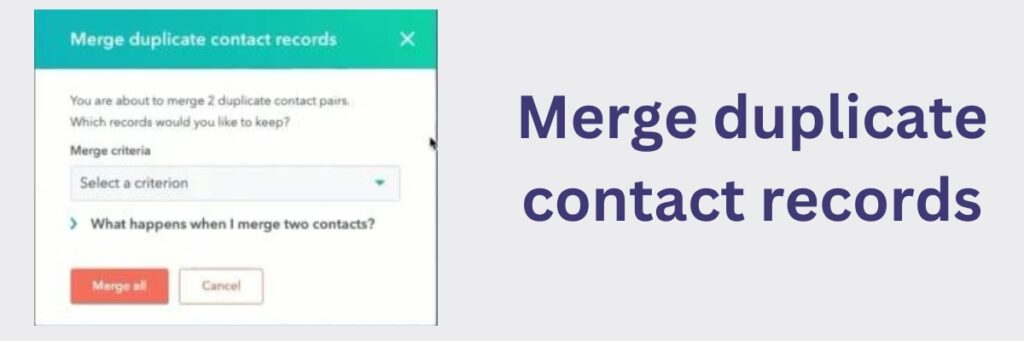
HubSpot’s Built-In Tools for Duplicate Management (2025 Update)
HubSpot continues to enhance its deduplication features, making it easier for all users to keep their databases clean:
1. Automatic Deduplication
HubSpot automatically merges contacts with identical email addresses.
However, if a contact uses a different email or name variation, manual intervention may be required57.
2. Duplicate Management Tool (Pro & Enterprise)
Navigate to Contacts > Actions > Manage Duplicates.
HubSpot scans for potential duplicates using fields like name, email, phone, and company.
Review pairs side-by-side, select the primary record, and merge with a single click567.
3. Manual Merging (All Users)
For contacts not flagged automatically, select the main contact, click Actions > Merge, and search for the duplicate to combine records56.
4. Operations Hub Pro Users
Gain advanced deduplication options, including deduplication by registration ID and user token, for even more precise contro
Pro Tips for Flawless Merging
- Always Review Before Merging: Double-check key fields (email, phone, notes) to avoid overwriting valuable data5.
- Prioritize the Most Complete Record: Choose the contact with the most up-to-date and comprehensive information as your primary.
- Leverage Custom Fields: Regularly audit custom fields for inconsistencies that may signal duplicates.
- Document Your Process: Maintain a standard operating procedure for merging to ensure consistency across your team.
Preventing Duplicates: Proactive Strategies
Prevention is better than cure. Here’s how to stop duplicates before they start:
- Standardize Data Entry: Use clear guidelines and formatting rules for all team members.
- Enable Data Validation: HubSpot’s validation tools can flag typos and inconsistencies during form submissions.
- Schedule Regular Audits: Set monthly or quarterly reviews to catch and merge new duplicates.
- Integrate Smartly: Ensure third-party integrations are properly configured to avoid duplicate creation during syncs
A Cleaner CRM Leads to a More Effective Marketing Strategy
By taking the time to merge duplicates and implement preventative measures, you can maintain a clean and organized HubSpot CRM. This, in turn, leads to more accurate reporting, better segmentation, and ultimately, more effective marketing campaigns.
HubSpot(https://hubspot.sjv.io/c/5326273/1001264/12893) offers a free trial, allowing you to explore its powerful CRM features, including duplicate management tools. With a clean and organized contact database, you can unlock the full potential of your marketing efforts and achieve your business goals.
📩 Want to fix your automation? Let’s talk.
📞 Call us: +91 9762910165
📧 Email:info@martechpanthers.com
🌐 Visit: https://martechpanthers.com/




I always find myself nodding along and agreeing with your wise words Your insights and advice are truly valuable
Thank you for sharing your personal experiences and stories It takes courage to open up and you do it with such grace and authenticity
Your posts are so well-written and engaging You have a way with words that keeps me coming back for more
Your posts are always so well written and informative. Great job!
your post is awesome.
Hi there, Your post is great!
Hi! Your post is great.
Thanks
The examples you provided were very helpful.
This is fantastic! Please continue with this great work.
This post is jam-packed with valuable information and I appreciate how well-organized and easy to follow it is Great job!
Your posts always leave me feeling motivated and empowered You have a gift for inspiring others and it’s evident in your writing
Thank you for the valuable tips and advice in this article.
This is a must-read article for anyone interested in the topic. It’s well-written, informative, and full of practical advice. Keep up the good work!
I really appreciate the effort you put into this article. It’s thorough, well-researched, and offers a lot of valuable information. Thanks for sharing.
This is a fantastic article! It’s well-researched, informative, and written in a way that’s easy to understand. I learned a lot from reading it.
This is a must-read article for anyone interested in the topic. It’s well-written, informative, and full of practical advice. Keep up the good work!
Your blog has quickly become one of my favorites, and this post is a perfect example of why. The positivity and optimism you bring to each topic are refreshing and much needed. It’s clear that you genuinely care about your readers and want to spread good vibes. Thank you for all that you do!
This article is exactly what I was looking for. It provides a detailed analysis of the topic and includes practical tips that I can apply. Thank you!
This is exactly what I needed to read today Your words have provided me with much-needed reassurance and comfort
The Art of Customer Relationship Management in Business
Motivation at Work: Inspiring Success in the Workplace
Thank you for this detailed post. It’s well-written, informative, and offers a lot of valuable insights. I found it very helpful. At the mean time.
You have a way of explaining complex topics in a straightforward and easy to understand manner Your posts are always a pleasure to read
Thank you for this comprehensive post. It’s full of useful information and written in a way that’s easy to understand. I found it very helpful. : nftbeyond.com